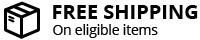CHECK AMAZON ORDER STATUS
HOW TO CHECK ORDER SHIPMENT TRACKING OF YOUR SIXITY AUTO AMAZON PURCHASE
Enter your order ID, or the street number and zip code of the delivery address. You may check the order status of an Amazon, eBay, or Walmart order. Once your order ships, please allow 24-48 hours for tracking information to appear.
In order to check the shipment tracking of your Sixity Auto purchase that you made on Amazon.com, please follow these instructions:
- Login to your account at Amazon.com to view your purchase history.
- Locate the Sixity Auto order in your Amazon order history.
- Click the "Track package" yellow button next to the purchased item.
- The current shipment tracking details will be displayed.
- Please note it may take 24-48 hours to update tracking information after shipment.
As always feel free to contact us with any questions! Note that our customer service team has access to the same shipment tracking details as listed above. We ask that customers wait 15 business days after ordering to contact us to file a potential lost or stolen package claim.
If you purchased your product through eBay.com or SixityAuto.com, please click here.
As always feel free to contact us with any questions! Note that our customer service team has access to the same shipment tracking details as listed above. We ask that customers wait 15 business days after ordering to contact us to file a potential lost or stolen package claim.
If you purchased your product through SixityAuto.com, please click here.